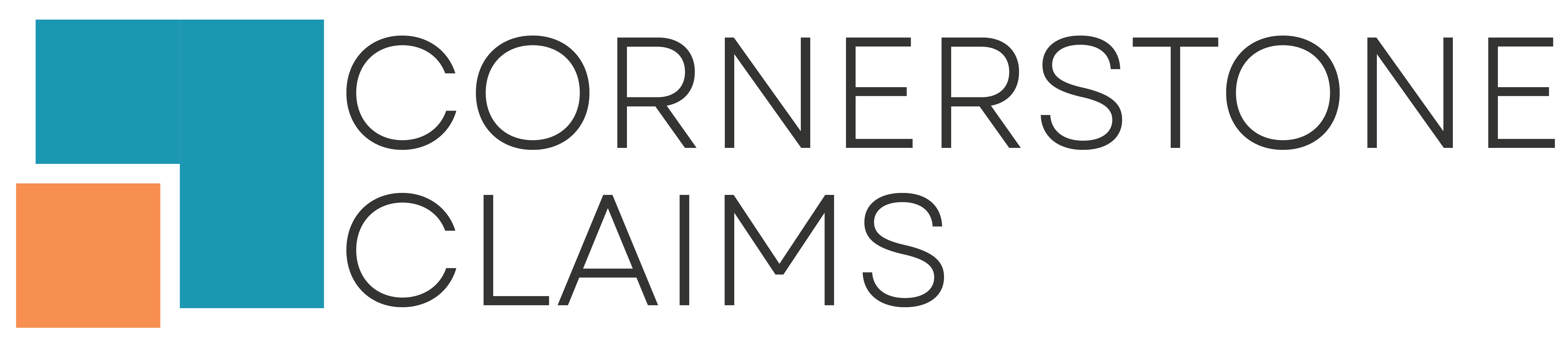In this video we will show you how to correctly input your claim milestone dates inside of FileTrac. You as the field adjuster are responsible for entering the dates for initial contact, the date of inspection, and when you submit the estimate. Luckily, FileTrac makes it easy!
Tag: FileTrac
How to Organize Photo Reports
This video is a quick walk through to help you understand how to arrange and label your photos so that your reports are consistent when submitted for file review.
HOA – Applying the Roof System Payment Schedule to Depreciate Roofs
Many companies are moving to the roof payment schedule format of applying depreciation to the insureds roof. This video will introduce you to the Homeowners of America Insurance Company (HOA) policy endorsement, and walk you through how to apply the depreciation in your estimate.
FileTrac – Uploading File Notes
This is a quick video to walk you through how to note your files in FileTrac and use our note templates to make sure you’re inputting the necessary information in the claim file.
FileTrac – Supplement T&E Invoice Process
Billing for Time & Expense (T&E) on supplements is a bit of a different process in FileTrac. This short video will show you how to create the invoice correctly by using the Time Log Entry.
FileTrac – Invoice Process Training (HOA)
This video is for File Reviewers. It will walk you through how to invoice for Homeowners of America (HOA) claims inside FileTrac.
FileTrac – How to Invoice for Claim Expenses – Roof Sketches, Hail Reports, & Ladder Assist
This video is for File Reviewers. It will walk you through how to invoice for common claim expenses like roof/elevation sketches, ladder assists, and hail reports.
FileTrac – How to Delete Invoices & Void Time Log Entries
This video is for File Reviewers. It will walk you through how to delete incorrect invoices and time log entries in FileTrac.
FileTrac – How to Bundle Docs and Submit Final Report with Invoice
This is a short video tutorial to walk you through how to use FileTrac to bundle your PDF Final Report Package before submitting to the carrier.
FileTrac – FA Inspection Complete Ready for Review Process
This video is for Field Adjusters. It will walk you through how to correctly submit your estimate report and documentation in FileTrac and update the file status so our file review team is made aware that the claim is ready for review. This is a crucial part of the process and if done incorrectly it can negatively impact cycle times. We don’t want that.